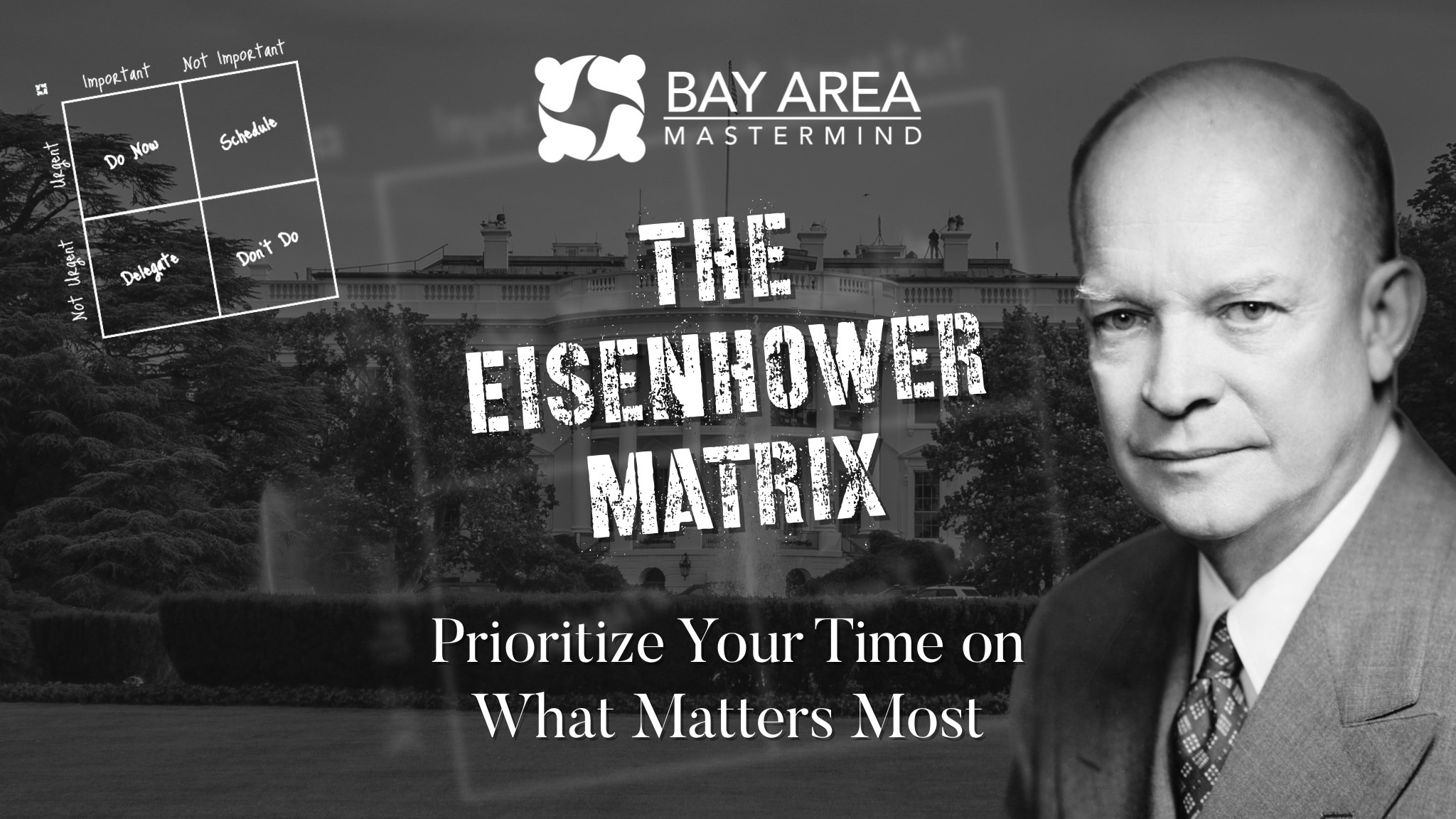
How can an Eisenhower Matrix help you to prioritize your endlessly growing To Do list?
Do you ever feel like you’re wasting your time fighting fires or working on seemingly important tasks that aren’t actually that urgent?
Founders and entrepreneurs are bombarded with seemingly unending urgent important tasks. But choosing what to work on is what differentiates between working hard and getting nowhere and working smart and scaling your business while working less.
Time management is a challenge as old as time and it feels like there’s a new time management technique or book coming out every day! Some techniques, however, have stood the test of time.
One of those techniques is the Eisenhower Matrix – or the Urgent / Important matrix.
The Eisenhower Matrix — Urgent vs. Important
The 34th president of the United States, Dwight D. Eisenhower, perhaps best known for leading the Allied Forces to victory in World War II and creating the interstate highway system, among other things, was also known for getting a lot done.
To say that he had his personal time management dialed in would be an understatement.
He credits his unusually high productivity a simple quadrant system he created for organizing the tasks he needed to get done.
First, he categories each task as Urgent or Not Urgent.
Next, he decided if each task was Important or Not Important.
That helped him put each task into the correct quadrant of his matrix.
The Four Quadrants of the Eisenhower Matrix
Eisenhower put all of his urgent tasks on the left side and non-urgent tasks on the right side.
Then all of the important tasks went in the top and all of the non-important tasks went on the bottom.
This then places each task into one of four quadrants:
Important and Urgent tasks are in the top left
Important and Non-Urgent tasks are in the top right
Non-Important but Urgent tasks are on the bottom left
Non-Important and Non-Urgent tasks are on the bottom right
What you’ll find as you prioritize tasks using this task management tool is that each quadrant can be handled differently.
Important and Urgent Tasks
Your important and urgent tasks in the upper left are your fires that need to put out.
In your business, you want to do as little fire fighting as possible, but when fires do come up, they need to be dealt with.
If you find yourself constantly in firefighting mode, you’re in survival mode and can’t focus on growing the business.
Your important and urgent tasks just need to get done.
Important and Non-Urgent Tasks
The tasks in your top right quadrant are your Important and Non-Urgent tasks. These need to get done, but they’re not fires. These are often the items that – due to not being urgent – get kicked down the road when you’re firefighting.
Interestingly, the tasks in this quadrant are often the most important things that can help you grow your business – and have less fires to fight.
These may even be the projects that help you to have fewer fires in the first place: Tasks like creating your SOPs (Standard Operating Procedures), hiring, training, R&D (Research and Development for “what’s next” in your business), and so on.
Your important and non-urgent tasks should be scheduled and time blocked on your calendar so they get done. Ideally, get these done first thing in the day before you get into firefighting.
Unimportant and Urgent Tasks
Tasks that don’t actively help you towards your goals or towards growth but are urgent can be handled in one of two ways. Either have someone else do them so you can focus on what matters most, or see just how urgent they are and postpone if possible.
Many of these tasks are the work of and in the business that you shouldn’t be doing in the first place, but someone else should be. Think about tasks like balancing your books, handling payroll, paying your taxes on time, flipping the proverbial burgers, etc.
The weight of a pressing deadline doesn’t need to be your burden to bear alone.
Lastly, these seeming urgent issues are in fact seldom urgent. Filing your taxes, for example, is only urgent if you’ve procrastinated and failed to delegate.
Unimportant and Urgent Tasks should be delegated or postponed so you can stay focused.
Unimportant and Non-Urgent Tasks
The fourth quadrant includes the tasks that both don’t need your immediate attention and are not that important.
This is the easiest category to deal with. Simply get rid of these items from your task list. They don’t matter. They are a waste of your time. These time wasting activities are busy work at its worst.
Any time spent on these unnecessary tasks pulls you away from your time sensitive tasks.
Don’t do your unimportant and non-urgent tasks.
A Quick Overview of The Urgent Important Matrix
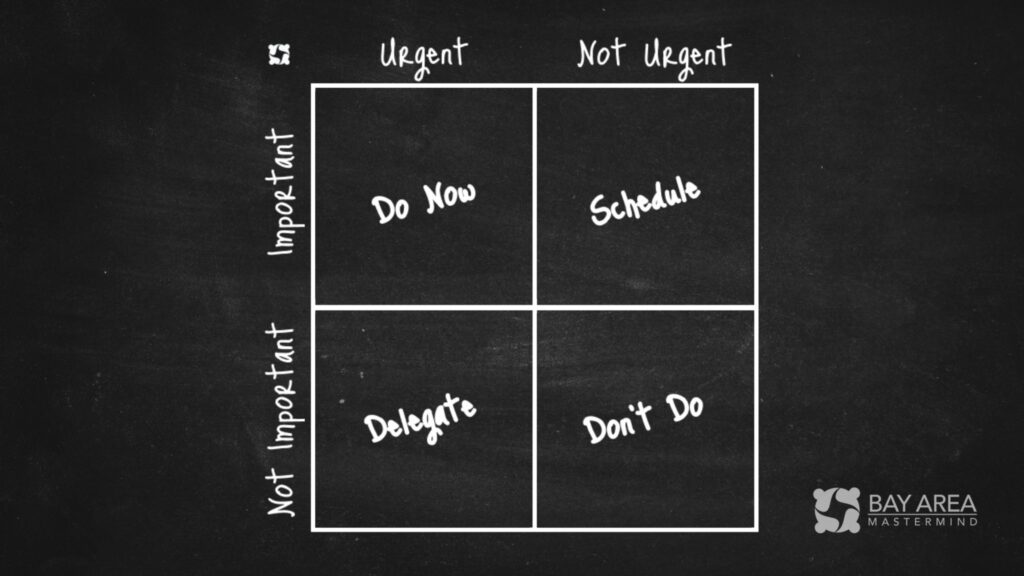
The eisenhower matrix helps you to organize your tasks into your four categories so you can decide what to:
- Do Now
- Schedule
- Delegate, and
- Don’t Do
The more time you focus on Important and Non-Urgent tasks, the more quickly you can do the work on your business so you can work less in your business.
Distractions or “Not Urgent AND Not Important” Tasks
As a founder, you’re your own boss and can manage your own time. The danger in this as that you can spend time working hard on tasks that don’t actually matter and still feel productive.
These tasks are distractions. While they may provide that nice dopamine hit of accomplishment, it’s false accomplishment. You got something done, but it didn’t matter. It was a sisyphean task leaving another boulder to be pushed up hill when you’re done.
When you have clarity on your mission, vision, and purpose, you can better filter for which tasks are a distraction from moving towards your goal.
Delegating Tasks
So you’ve taken your to do list and figured out which are your pressing problems that aren’t that important. And now, you have to delegate, but to whom do you delegate?
If you don’t already have a team member who you can offload the task to, this may be the right time to hire. This can be an outsourced hire, or an employee hire, of maybe even a task for a virtual assistant (VA) to help you out with.
For some solopreneuers, often their first category of tasks outsourced is the bookkeeping, invoicing, and payroll. Other times, it may be appointment scheduling, copywriting, graphic design, or sales phone calls.
Hiring the right people is a solid Important Non-Urgent task that needs to get scheduled and done. Delegating tasks lets you “clone yourself” so you can focus on the tasks that matter most.
Eisenhower Matrix Examples
What are some examples of tasks in each of the quadrants of Eisenhower’s time management matrix?
Urgent and Important Tasks may include things like covering for an employee who didn’t show up, helping to get a job done on deadline that was going to be late, soothing upset customers, and dealing with a broken phone system or computer.
Non-Urgent but Important Tasks may include things like creating a marketing calendar, hiring, making systems for your business, developing your next product, or planning a project.
Urgent but Not Important Tasks may include things like attending meetings you don’t need to be at, doing the work in the business, responding to sales inquiries, answering the phone, and scheduling meetings.
Non-Urgent and Non-Important Tasks may include things like filing emails, reading articles that have nothing to do with your business, and checking social media.
How to Rebalance Your Quadrants
Well done on organizing your tasks into quadrants! What happens if you find they’re grossly outbalanced and all of your items seem like urgent and important tasks needing your immediate attention?
Urgent and important tasks are your fires that need to be put out, but the same kinds of fires shouldn’t keep coming up again and again. That would be a sign of a missing system in your business – or a lack of team to use the system properly.
As you put out a fire, put on your Important and Non-Urgent tasks a task to create a system to avoid that issue coming up again – or a task to hire someone to prevent or handle that kind of issue in the future.
If on the other hand, you find all of your tasks are important and non-urgent – and it stays that way – then it may be time to take a hard look at which of those many tasks are really important and which ones just seem important.
Again, clarity on your bigger picture mission, vision, and purpose can help you decide what’s important vs a distraction.
Color-Code Your Tasks
Some time management pros like to color code each quadrant and then in turn color-code each task on their todo list.
You might, for example, color code your Urgent Important Tasks red, like fire, and color code your Non-Urgent and Important Tasks green, for growth.
Whatever way you chose to organize your tasks, your want to know what to work on next at a glance.
Investing Time in Making Time
The time you spend in the Important and Non-Urgent quadrant is time invested in making more time.
When you work on tasks like creating systems, hiring, designing new products, and planning your marketing calendar, you’re investing in yourself and your business.
Then, when it comes to bringing in new prospects, converting those prospects to customers, serving those customers, and growing the business… none of that will be blocking on you.
You’ll have found true freedom – one of the best perks of owning your own business.
Invest time in these tasks!
Eisenhower Matrix Frequently Asked Questions
What is the difference between the Covey Matrix and the Eisenhower Matrix?
The Covey Matrix is focused on the time a task can take in a quadrant. This is a bit like an Eisenhower matrix. In contrast to Eisenhower, which represents the task and its urgency and importance, the Covey matrix is a quadrant displaying time.
It’s not a matter of Eisenhower Matrix vs. Covey Matrix; they’re both valuable tools, they just help in different ways.
What are the benefits of using the Eisenhower Matrix?
The biggest benefit of using the Eisenhower Matrix is that it can help you save time by focusing on only your most important tasks.
The system also helps you to avoid procrastination by forcing you to take action on tasks that you might otherwise put off.
Lastly, it can help reduce stress by giving you a sense of control over your workload.
What are the drawbacks of using the Eisenhower Matrix?
One drawback of the Eisenhower Matrix is that it can be difficult to accurately assess whether a task is important or urgent. This can lead to you spending time on tasks that are not actually important or urgent.
Another drawback is that the Eisenhower Matrix can be too simplistic as it doesn’t take into account the complexity of tasks. For example, a task may be both important and urgent, but it may also require a lot of time and effort to complete.
This is where an Agile approach combined with the matrix can be powerful as Agile uses story points to weight each task.
How can I use the Eisenhower Matrix to be more productive?
By using the Eisenhower Matrix, you can focus on the tasks that are most important, and avoid wasting time on tasks that are not important or urgent.
The system lets you reduce the number of fires you have to fight, offload non-important tasks from your plate entirely, and schedule your time to work on only the bigger picture tasks on the business that’ll help you to grow.
How can I use the Eisenhower Matrix to reduce stress?
When you properly organize your to do list into each of the four quadrants, you have a plan.
When you have a plan, you don’t have to worry about forgetting anything important, or there being too much to do.
This can help you reduce stress by reducing the number of tasks that you have to get done and gives you a plan for the rest.
With this new framework in mind, as new tasks come your way, you can more quickly delegate, schedule, or even just say “no” to them before the ever get onto your to do list!
Who’s Your Peer Advisory Group?
Who do you bounce ideas off with, get expert insights from, and share resources with?
Are you ready to connect with like minded Business Owners, Founders, and Entrepreneurs who’ve “been there, done that” ?
Join us at the Bay Area Mastermind for a Test-Drive and see if our Mastermind is what you’ve been missing.
Further Reading:
